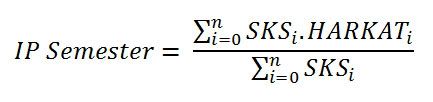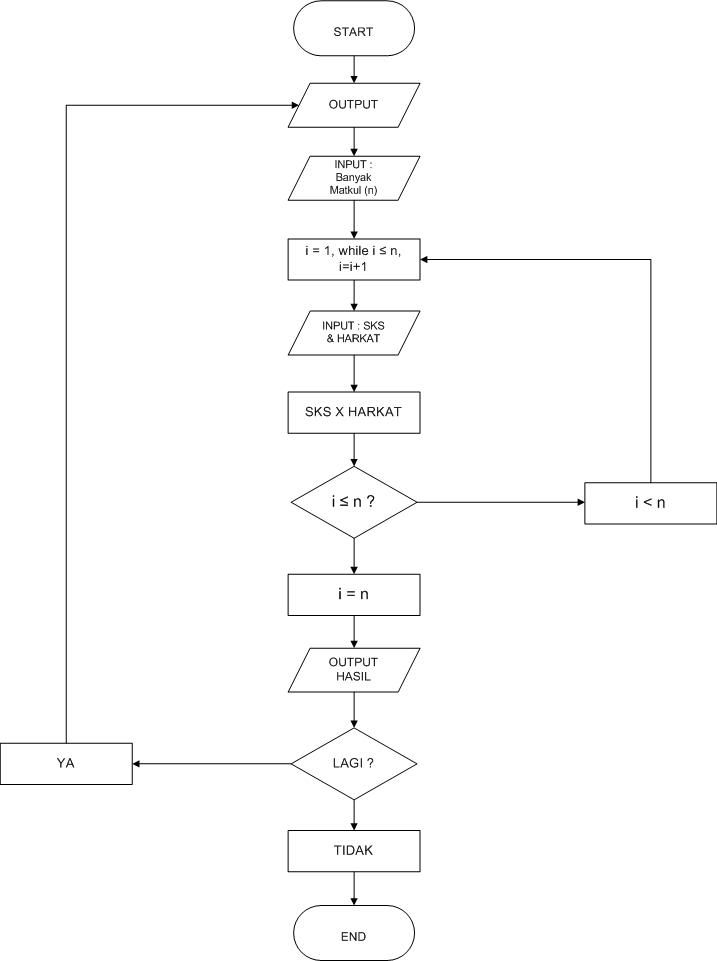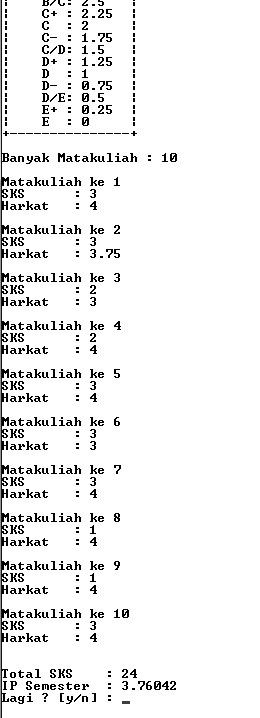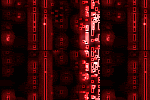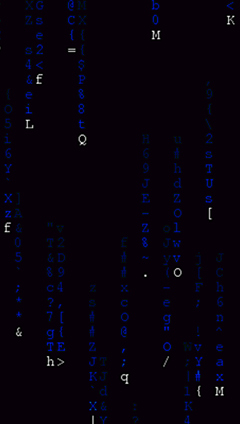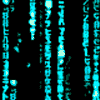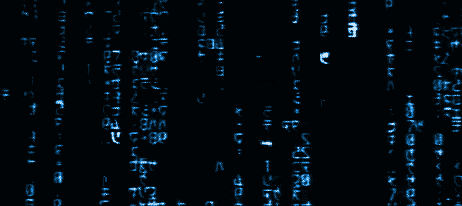Mungkin anda ingin tampilan blog anda indah/keren/lainnya tapi harus merubah template atau lainnya. Berikut cara untuk membuat backround blog anda berubah - ubah dalam satu template. Script-nya ini:
<div class="widget-content">
<center><blink style="color: rgb(0, 102, 0);"><span style="font-weight: bold; color: rgb(0, 153, 0);">Change Background of This Blog!</span></blink><br /><br />
<center><select onchange="document.body.style.background = this.value;this.style.background = this.value;" name="DADcbgc" title="Change Background Image" width="185" height="30">
<option value="url() repeat center center fixed" />None
<option value="url(http://cdn.indowebster.com/www42.indowebster.com/7dd2ae51f4b0cb792d3a435dc953f5cc_thumbnail.gif) repeat center center fixed" />Red Matrix
<option value="url(http://yahyarezpectors.files.wordpress.com/2011/01/sharingan_wheel_by_neronin2.gif) repeat center center fixed" />Sharingan
<option value="url(http://data0.eklablog.fr/hinata/mod_article214242.gif) repeat center center fixed" />Sharingan 2
<option value="url(https://blogger.googleusercontent.com/img/b/R29vZ2xl/AVvXsEiPFDBO9LiRRWVjmtd_z1umGN1C_y35MR4P_TvYzMpDKkeOkO0U270pb-SZ6x2hvejJVXYins2ri8i3M_u8MXRLxtXpCxnDMXr55d3v4aPIc8SFlyy9ENznOMSim8D07Iis5z_MY7zUkdmN/s1600/death-note%25284%2529.jpg) repeat center center fixed" />Death Note 1
<option value="url(http://i469.photobucket.com/albums/rr57/dragonknight0000039/ae/death20note20L.jpg) repeat center center fixed" />L Lawliet 1
<option value="url(http://lh5.googleusercontent.com/_GaKwmMcf4N4/TZF_GOqPR_I/AAAAAAAAEsY/iGS-uTIVDs8/DADbg.JPG) repeat center center fixed" />Hidden Leaf
<option value="url(http://lh4.googleusercontent.com/_GaKwmMcf4N4/TZGC4NlmmMI/AAAAAAAAEvk/cma5mtW-beU/DADbg2.JPG) repeat center center fixed" />Rikimaru
<option value="url(http://lh6.googleusercontent.com/_GaKwmMcf4N4/TZGC24bJuCI/AAAAAAAAEvg/O1mDH3LU91w/DADbg0.jpg) repeat center center fixed" />Yu-Gi-Oh!
<option value="url(http://lh5.googleusercontent.com/_GaKwmMcf4N4/TZGDGbOqsnI/AAAAAAAAEwI/FWAbOOZu2go/DAD1.jpg) repeat center center fixed" />Deidara
<option value="url(http://lh4.googleusercontent.com/_GaKwmMcf4N4/TZGC7eK9TtI/AAAAAAAAEvw/Ly5L0UA3D4s/DADcloud.gif) repeat center center fixed" />Akatsuki Cloud
<option value="url(http://lh5.googleusercontent.com/_GaKwmMcf4N4/TZGC7UA67RI/AAAAAAAAEv0/ehJ-oez_akU/DADbluematrix.gif) repeat center center fixed" />Blue Matrix
<option value="url(http://lh3.googleusercontent.com/_GaKwmMcf4N4/TZGC9O9ZNUI/AAAAAAAAEv8/Idjb8xIrw60/DADgreenmatrix.gif) repeat center center fixed" />Green Matrix
<option value="url(https://blogger.googleusercontent.com/img/b/R29vZ2xl/AVvXsEiVD94lDSPsm41dbY_ju2UXQB1AO88pjtsTRZxWwpvnSVbylPjG-cwiIkQ8Zf2yd73VFJhqQ5qF3M3e0EPZsrC9IS6KOZYLDKPtBuf0nEmuBo9ljXLu6lnTt5WmmrTzETA3jSujwq1Xe6o/s320/Henge_Kyubi.jpg) repeat center center fixed" />kyubi
<option value="url(https://blogger.googleusercontent.com/img/b/R29vZ2xl/AVvXsEgHCTCAi20da2-rtd3GdUO8d3VtgGTKWYaws7jzrYHsE5fSdmZ2AQZ5Jd1FtbZSNMmGbHP9uwt4jhBUzcJ4lJhA8VdvqAUQGD8UpJ85w05OmuPP0a9c-LYa7MNdJ8lu7uRGjFBRTyzFwMY/s1600/th_gif-sasuke-naruto.gif) repeat center center fixed" />Naruto VS Sasuke
<option value="url(http://i354.photobucket.com/albums/r409/zulqi/animasi/sharingan.gif) repeat center center fixed" />Sharinggan 3
<option value="url(http://i354.photobucket.com/albums/r409/zulqi/animasi/2748793811a3546012338b327107314l.gif) repeat center center fixed" />Sasuke Chidori
<option value="url(http://i354.photobucket.com/albums/r409/zulqi/animasi/thsharingan.gif) repeat center center fixed" />sharinggan 4
<option value="url(http://i1187.photobucket.com/albums/z387/amandayassin/GenerasiRasengan.jpg) repeat center center fixed" />Rasenggan
<option value="url(https://blogger.googleusercontent.com/img/b/R29vZ2xl/AVvXsEhQLEcr1aKM6zFsBZvM2b24oIMJzKHI6E4vPI8TJ9qxRn-cpD9A4O8EirS4JzVPUKi8OzBHydzLtQsP1nWF_hIDarlIwYduYTn5GagiO7fFAbr7FJlIsi2gp5l5Skuk_m528N0wDfeqTw/s1600/avenged-sevenfold.gif) repeat center center fixed" />A7X
<option value="url(http://gifsoup.com/webroot/animatedgifs1/1591575_o.gif) repeat center center fixed" />afterlife
<option value="url(https://blogger.googleusercontent.com/img/b/R29vZ2xl/AVvXsEj1OsADXPeJRVvGIf4pDLKyMq-lRQDUz-i1VQq2md7HmQRROP1F4OkE7rX8NpqPOAdYyjtzX_TswFWm-44ly_yU6NMqNqAhOu4yKlUX2LMlSPGRh4zhT-1_77HCwy7YwW2e2jkJD1UzPt1n/s1600/deathbat1.gif) repeat center center fixed" />avenged 7fold
<option value="url(http://29.media.tumblr.com/tumblr_lqvacoNquH1qay46jo1_400.gif) repeat center center fixed" />avenged
</select></center></center>
</div><br/><center><a href="http://blog.cyber4rt.com/" target="_blank">Cyber4rt Blog</a></center>
Semoga bermanfaat!!!
Free Template Blogger
collection template
Hot Deals
BERITA_wongANteng
SEO
theproperty-developer