Oke...postingan artikel kali ini cara pasang background The Matrix yang unik dan atraktif. Background The Matrix ini tersedia dalam berbagai image yang sudah saya persiapkan. Sobat blogger tinggal pilih imagenya kemudian tinggal pasang kode CSS-nya di blog sobat. Caranya gampang ga perlu ribet n pusing...
Sebelum sobat blogger mencoba trik kali ini ada baiknya membuat backup template blog sobat terlebih dahulu untuk menghindari hal-hal yang tidak diinginkan.
Cara Pemasangan
- Login ke blog sobat.
- Klik "Design" kemudian klik "Edit HTML".

Cari kode </Head> kemudian copy-paste kode CSS di bawah ini diatas </Head>.
-----------------------------------------------------------------------------------------------------------------------------------------------------<style type="text/css">
body{
background:url(https://blogger.googleusercontent.com/img/b/R29vZ2xl/AVvXsEgt6yVX4NgNKxtVCtTZVJn60vcDwSZ5I0GorzNd2nUU8JGh_LCkkALjts0cEf98yz1dNA9gjLygCcO_uaA1w5TlwGt5YIjcctJlVItGvQX3TRYPx9VRmkonGgoZxqpXfxRpuH5fyP8RHK9k/s800/monozcore_blogspot_com_redmatrix.gif) repeat center center fixed black;
}
</style>
-----------------------------------------------------------------------------------------------------------------------------------------------------
- 0-1-1 Matrix

https://blogger.googleusercontent.com/img/b/R29vZ2xl/AVvXsEiSWOCOjWOPC0djg_n2ioUMcoSilR8EF01I3BB-9Tc1nYllQz7jK0cfV7BfsmXnwJFe-4j0lMu0Qx1fwuSPCvrR0oiAMfsaGQ-UrqjY12Jd-bMbA8Ob8XLyt4ueAaiBil7-CxFBWMFu534/s1600/0_1_1.gif - Black Red Matrix

- https://blogger.googleusercontent.com/img/b/R29vZ2xl/AVvXsEhPV-hhPKMY9b1_DydKoMpGZCtz16Ebu79P0mi8SpovNOKNMM5S-YEJsO5u1cr9THlA3GwwZDa7x0dDtN3LHwUlZD1c5fxHMpa5MbyD2-GDnV7B2OchFhDAyDQM_lqkVbBPEr58DBFSw-_q/s800/black_red_matrix.gif
- Blue Matrix 1

- https://blogger.googleusercontent.com/img/b/R29vZ2xl/AVvXsEi5awsWtxom5MI0f6MQ1UK1cR1rSbuCbKqW5QZZAxaCgjj-FR-ue5M1Hi88llHaaAMuDMDodEZL_vOF0IEctV-KcOWsOggmvEq0oHeSOAUsKoVchaZ9nlZ5uNORbLopHBrNT-KXvA0gX-vb/s800/bluematrix.gif
- Blue Matrix 2

- https://blogger.googleusercontent.com/img/b/R29vZ2xl/AVvXsEgcdYzJ15SLyrMWYSvOMtLzSvaffKVHVQhcE47xqMPXT06TiXwabgi53Y0K2zflQLgXpkdcEKGNI46NpB7xoSR8CbBDLydAu0ZOgX47x1L3xvqk9soghJUvLaVil1uDu9yfznY7K4hnQU2b/s800/bluematrix2.gif
- Green Matrix

- https://blogger.googleusercontent.com/img/b/R29vZ2xl/AVvXsEhL4NJ7ANYQJJlw-xR7IEX-KTpRP_pdbVMRePFZXPGXrI8gb8EGsdxsA6CBP-1g3b-AZBEqNaMN2AhDh00GZxhtDoZzRyU2QRn1wPkKaASs4LHezclqSCpOxy-_wtUDUJRAjnKE0KSxsr-d/s800/matrix.gif
- Port Listener

- https://blogger.googleusercontent.com/img/b/R29vZ2xl/AVvXsEhg6DVcH71Bad01kurk0bsQUdQoTQQydKK4rjqHPfnebNziTbYRmsStNzwoEQWDbw1P5udKwXuO2YiTSzipZ2xZ9eguUl5k5N2_Ed81UCpuOtr4sf-GBpDzknp_Y44ClZXmRMspWb_-AYGv/s800/port_listener.gif
- Red Matrix

- https://blogger.googleusercontent.com/img/b/R29vZ2xl/AVvXsEgt6yVX4NgNKxtVCtTZVJn60vcDwSZ5I0GorzNd2nUU8JGh_LCkkALjts0cEf98yz1dNA9gjLygCcO_uaA1w5TlwGt5YIjcctJlVItGvQX3TRYPx9VRmkonGgoZxqpXfxRpuH5fyP8RHK9k/s800/monozcore_blogspot_com_redmatrix.gif
- Blue Matrix
Blue Matrix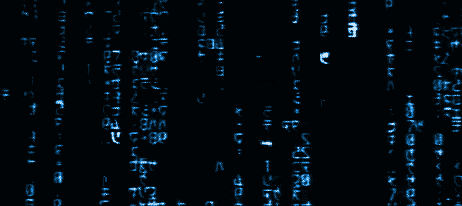
- https://blogger.googleusercontent.com/img/b/R29vZ2xl/AVvXsEgBmsMcO1Soj6DRqXLcCY8xhXJJ3WCkGzl1rcOaQEYoYrr8TVqWUDfr6chCVLOjshiiwdqjtZyXUVs6D8UUEwHYQZwfr1W1VJQhzXOVDsz2UTNK9nQcdrUNB9L-vtSIUGw84iJku_ZRcdk/s800/matrix.gif
Wuiiihhh...cape juga ngetiknya...oke selamat mencoba aja dech... Salam Vampnest blog trik.
Free Template Blogger collection template Hot Deals BERITA_wongANteng SEO theproperty-developer


0 komentar:
Posting Komentar